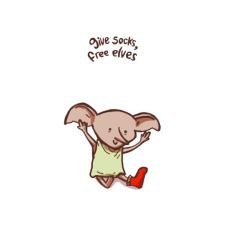티스토리 뷰
반응형
1. Preferences > Key Bindings - User 에 다음을 추가
{ "keys": ["tab"], "command": "expand_abbreviation_by_tab", "context":
[
{ "operand": "source.js", "operator": "equal", "match_all": true, "key": "selector" },
{ "match_all": true, "key": "selection_empty" },
{ "operator": "equal", "operand": false, "match_all": true, "key": "has_next_field" },
{ "operand": false, "operator": "equal", "match_all": true, "key": "auto_complete_visible" },
{ "match_all": true, "key": "is_abbreviation" }
]
}2. Sublime text에서 RegReplace 및 Command of Chain 패키지 설치
3. 엘리먼트 추가가 필요하다면 (a\\b|div|span|p\\b|button|strong) 이 부분에 원하는 엘리먼트를 추가하면 된다.
(a\\b|div|span|p\\b|button|strong|ul|li|img|table) 나는 이정도를 추가했다.
table>tr>td*3 같은 식으로 작성해도 코드를 한번에 생성해준다. 들여쓰기나 줄바꿈은 자동으로 되지 않는다.
반응형
댓글
공지사항
최근에 올라온 글
최근에 달린 댓글
- Total
- Today
- Yesterday
링크
TAG
- 데이터과학자되는법
- 메타버스를디자인하라
- 파이썬
- 한빛미디어
- 태그매니저
- 한권으로다지는머신러닝&딥러닝
- jQuery
- 개인정보보호
- 나는리뷰어다
- 분석마케팅
- 적응형
- 자동화
- 앱스스크립트
- 오픈그래프
- 디지털마케팅
- 스크립트
- Search Console
- sql쿡북
- 데이터세트구성오류
- 리액트
- 서브라임텍스트
- GA4
- 구글애널리틱스
- LookerStudio
- sql
- 시맨틱데이터모형화
- 구글애널리틱스4
- GTM
- GA
- 적응형웹
| 일 | 월 | 화 | 수 | 목 | 금 | 토 |
|---|---|---|---|---|---|---|
| 1 | 2 | 3 | 4 | 5 | ||
| 6 | 7 | 8 | 9 | 10 | 11 | 12 |
| 13 | 14 | 15 | 16 | 17 | 18 | 19 |
| 20 | 21 | 22 | 23 | 24 | 25 | 26 |
| 27 | 28 | 29 | 30 |
글 보관함